Editor's review
We usually perform some task on regular basis manually. Z - Cron English helps you to run these tasks automatically with predefined set time. It allows you to open, close, move and delete files & folders as well as send email with files and screen shots.
Features: Z – Cron English is software tool to automatically start programs at preset time to provide you good service. It has three pre conditions to work automatically as system must be running at the time of program start, Z-Cron should be activated manually or automatically and Z-Cron is supported on Windows NT, Windows 2000, Windows XP and Windows Vista platform.
The application has nice features to assist you to automate programs. Its main window shows predefined programs and information for each program. If you want to check scheduler setting for program you just need to right click program in main window and select scheduler setting. It allows you to run your own program automatically or you can also select program from the Z-Cron tool to run. It offers you many programs to automate your job and save time. This application can also be used as reminder application with preset reminder it will remind you about your work. This application can open, close, delete and move files and folders. It will also send email with attached file or screen shot.
Overall: It is useful to automate your task and save time and efforts required.


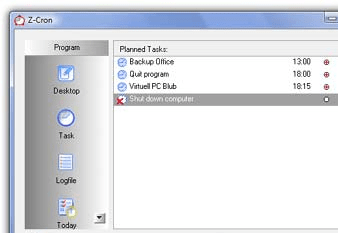
User comments